
手機掃描下載
應用指數:5 分
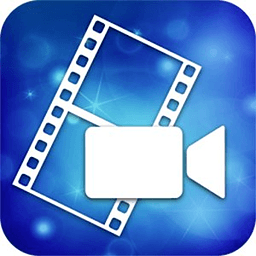 威力導演最新版(PowerDirector)232M視頻播放
威力導演最新版(PowerDirector)232M視頻播放
 舞記app官方版126.7M視頻播放
舞記app官方版126.7M視頻播放
 電視直播專家app34.4M視頻播放
電視直播專家app34.4M視頻播放
 龍門影視2025最新版本71.0M視頻播放
龍門影視2025最新版本71.0M視頻播放
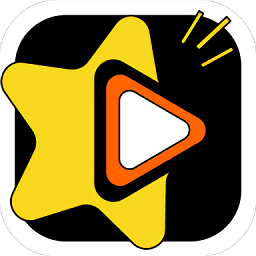 星夜影視2025最新版本30.1M視頻播放
星夜影視2025最新版本30.1M視頻播放
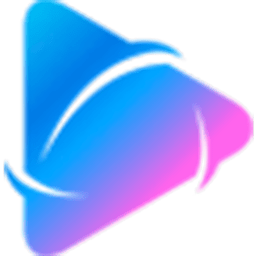 泥視頻電視tv版2025最新版13.8M視頻播放
泥視頻電視tv版2025最新版13.8M視頻播放
 騰訊視頻官方版145.5M視頻播放
騰訊視頻官方版145.5M視頻播放
 抖音短視頻軟件259.0M視頻播放
抖音短視頻軟件259.0M視頻播放
 土豆視頻app最新版122.1M視頻播放
土豆視頻app最新版122.1M視頻播放
 愛奇藝電視劇全部免費105.5M視頻播放
愛奇藝電視劇全部免費105.5M視頻播放
 2025優酷視頻免費86.3M視頻播放
2025優酷視頻免費86.3M視頻播放
 斗魚tv直播平臺113.4M視頻播放
斗魚tv直播平臺113.4M視頻播放
應用介紹應用截圖相關版本網友評論下載地址
iptv Pro電視版兼容安卓手機和電視盒子tv版本,此版本已經解鎖專業版本功能,只需要添加直播源,即可播放各種渠道的資源,小編下文寫了詳細教程,大家可以耐心查看,堪稱影視直播神器,無限導入,無廣告,需要就來下載體驗!
IPTV Pro 即交互式網絡電視,是一種利用寬帶網,集互聯網、多媒體、通訊等技術于一體,向家庭用戶提供包括數字電視在內的多種交互式服務的嶄新技術。它能夠很好地適應當今網絡飛速發展的趨勢,充分有效地利用網絡資源。讓您可以從 Internet 服務提供商處觀看 IPTV,或從網絡上的任何其他來源觀看免費的直播電視頻道。

電視頻道的網格,列表或圖塊視圖
以XMLTV和JTV格式支持EPG。
M3U和XSPF播放列表支持
播放列表歷史
使用UDP代理播放多播流(需要在您的LAN中安裝代理)
解鎖專業版與免費版本區別
無廣告
擴展的播放列表歷史。
全球定制源,所有國家,包括中國的各大衛視,高清,全部都有。
手機/電視/大屏設備/機頂盒/全部適用。
意外關閉連接時能夠自動重新連接到流服務器(僅適用于HTTP流)。
在設備啟動選項上啟動應用程序,對機頂盒有用。
自動播放最后一個頻道選項。
iptv pro怎么添加直播源
1、安卓手機
進入app,點擊底部編輯;

在編輯頁面,選擇網址或者文件;

如選擇網址,在添加頁面,輸入網址,點擊確定即可獲取頻道。

2、蘋果手機
打開蘋果手機自帶的appstore,搜索 splayer ,然后選擇免費的版本下載安裝;
點擊 直播源 ,選擇 拷貝到“sPlayer” 即可完成導入!
3、電視盒子
盒子或者智能電視,可以用手機通過藍牙將m3u直播源傳送過去,然后找到藍牙文件夾Bluetooth 導入直播源即可。
有的設備支持用U盤拷貝到電視或者盒子,用遙控打開 m3u格式直播源 ,選擇 IPTVPro 打開即可。
https://www.goodiptv.club/bililive.m3u bilibili直播
https://mirror.ghproxy.com/https://raw.githubusercontent.com/Ftindy/IPTV-URL/main/cqyx.m3u CQYX源
https://mirror.ghproxy.com/https://raw.githubusercontent.com/Ftindy/IPTV-URL/main/yqgd.m3u YQGD源
https://mirror.ghproxy.com/https://raw.githubusercontent.com/Ftindy/IPTV-URL/main/IPTV.m3u 4K/8K源
https://mirror.ghproxy.com/https://raw.githubusercontent.com/Ftindy/IPTV-URL/main/hbgd.m3u HBGD源
https://mirror.ghproxy.com/https://raw.githubusercontent.com/Ftindy/IPTV-URL/main/msp.m3u MSP源
https://goodiptv.vercel.app/huyayqk.m3u 虎牙一起看
https://goodiptv.vercel.app/douyuyqk.m3u 斗魚一起看
https://goodiptv.vercel.app/yylunbo.m3u?url=https://myvercel-iota.vercel.app YY輪播
https://raw.githubusercontent.com/BigBigGrandG/IPTV-URL/release/Gather.m3u BigBigGrandG源
https://mirror.ghproxy.com/https://raw.githubusercontent.com/Kimentanm/aptv/master/m3u/iptv.m3u APTV IPv6
https://mirror.ghproxy.com/https://raw.githubusercontent.com/Kimentanm/aptv/master/m3u/aptv-playback.m3u APTV 回放測試源
https://mirror.ghproxy.com/https://raw.githubusercontent.com/Kimentanm/aptv/master/m3u/ya.m3u APTV 虎牙
https://mirror.ghproxy.com/https://raw.githubusercontent.com/YanG-1989/m3u/main/Gather.m3u YanG Gather
https://mirror.ghproxy.com/https://raw.githubusercontent.com/YanG-1989/m3u/main/yu.m3u YanG 斗魚
https://mirror.ghproxy.com/https://raw.githubusercontent.com/YueChan/Live/main/IPTV.m3u YueChan IPv6
https://mirror.ghproxy.com/https://raw.githubusercontent.com/YueChan/Live/main/Radio.m3u YueChan Radio
https://mirror.ghproxy.com/https://raw.githubusercontent.com/zhanghongguang/zhanghongguang.github.io/main/IPV6_IPTV.m3u ZHG IPv6
https://mirror.ghproxy.com/https://raw.githubusercontent.com/zhanghongguang/zhanghongguang.github.io/main/playlist.m3u ZHG Playlist
https://mirror.ghproxy.com/https://raw.githubusercontent.com/zhanghongguang/zhanghongguang.github.io/main/CNTV.m3u ZHG CNTV
https://mirror.ghproxy.com/https://raw.githubusercontent.com/zhanghongguang/zhanghongguang.github.io/main/SamsungTVPlus.m3u ZHG SamsungTVPlus
https://mirror.ghproxy.com/https://raw.githubusercontent.com/zhanghongguang/zhanghongguang.github.io/main/EdemTV.m3u ZHG EdemTV
https://mirror.ghproxy.com/https://raw.githubusercontent.com/whpsky/iptv/main/IPTV-IPV6.m3u whpsky-IPV6
https://mirror.ghproxy.com/https://raw.githubusercontent.com/whpsky/iptv/main/chinatv.m3u whpsky-ChinaTVM3u
https://mirror.ghproxy.com/https://raw.githubusercontent.com/whpsky/iptv/main/chinatv.txt whpsky-ChinaTVTxt
https://mirror.ghproxy.com/https://raw.githubusercontent.com/zbefine/iptv/main/iptv.m3u zbefine-m3u
https://mirror.ghproxy.com/https://raw.githubusercontent.com/zbefine/iptv/main/iptv.txt zbefine-txt
https://mirror.ghproxy.com/https://raw.githubusercontent.com/vamoschuck/TV/main/M3U 茶客
https://mirror.ghproxy.com/https://raw.githubusercontent.com/wuyun999/wuyun/main/zb/aptv.txt 烏云
https://mirror.ghproxy.com/https://raw.githubusercontent.com/hussobaba/AILE-Tv/main/TEBER_TV.m3u AILE-TV
https://mirror.ghproxy.com/https://raw.githubusercontent.com/goolguy007/radioer/main/TVradio TVradio
https://epg.pw/test_channels.m3u epg.pw 中國地區可觀看
https://epg .pw/test_channels_banned_cn.m3u epg.pw 海外地區可觀看
https://epg.pw/test_channels_unknown.m3u epg.pw 未添加EPG的大雜燴直播源
https://epg.pw/test_channel_page.html?lang=zh-hant epg.pw 直播源按分類列表
https://epg.112114.xyz/pp.xml
http://epg.51zmt.top:8000/e.xml
http://epg.aptvapp.com/xml
https://epg.pw/xmltv.html?lang=zh-hant
備注
請掛好 代理 再添加訂閱,否則可能出現 解析錯誤
播放沒有畫面 時,請檢查自己的網絡是否支持 IPV6
感謝國外XDA大神的修改和分享,特點如下:
無需 root 或 Lucky Patcher 或 Google Play Modded;
禁用 / 刪除了不需要的權限 + 接收者 + 提供者 + 服務;
優化和壓縮對齊的圖形和清理資源以實現快速加載;
刪除了廣告鏈接并調用了無效的方法;
禁用促銷 VPN;
殘疾人促銷測驗;
殘疾人促銷;
語言:完整的多語言;
CPU 架構:armeabi、armeabi-v7a、arm64-v8a、x86、x86_64、mips、mips64;
屏幕 DPI:160dpi、240dpi、320dpi、480dpi、640dpi;
原包裝簽名已更改;
運行系統要求:Android 7.0+
Google Play 商店安裝包檢查已禁用;
刪除了調試代碼;
移除對應 java 文件的默認 .source 標簽名稱;
分析 / Crashlytics / Firebase 已禁用;
AOSP 兼容模式;
更新禁用;
視頻播放器的新設置菜單
改進的EPG加載
印尼語翻譯
錯誤修復和穩定性改進。
內含IPTVPro直播源M3U大全,已解鎖專業版本,全部功能可用!
應用截圖




相關版本
多平臺下載
 咪咕直播免費版(改名咪咕視頻)
咪咕直播免費版(改名咪咕視頻) mytv直播最新版本
mytv直播最新版本 太陽直播tv版電視盒子版
太陽直播tv版電視盒子版 湖南iptv手機版
湖南iptv手機版 攀枝花手機臺app官方版(改名為攀枝花開)
攀枝花手機臺app官方版(改名為攀枝花開) catboxTV版安裝
catboxTV版安裝
 mt管理器永久vip版安裝包
mt管理器永久vip版安裝包 clicli動漫官方正版安裝2025
clicli動漫官方正版安裝2025 tiktok國際版2025最新破解版
tiktok國際版2025最新破解版 魔音morin無廣告版最新版2025
魔音morin無廣告版最新版2025 囧次元無廣告版
囧次元無廣告版 幸運破解器免root版中文版
幸運破解器免root版中文版
 電視直播專家app
電視直播專家app 小小tv電視直播
小小tv電視直播 歌歌tv直播2025最新版
歌歌tv直播2025最新版 免費電視直播軟件2025最新版
免費電視直播軟件2025最新版 超清電視直播tv電視版
超清電視直播tv電視版 小鷹直播tv版2025
小鷹直播tv版2025
 豚豚劇官方正版24.8M視頻播放
豚豚劇官方正版24.8M視頻播放
 千尋tv電視盒子版apk直播軟件8.0M視頻播放
千尋tv電視盒子版apk直播軟件8.0M視頻播放
 泰劇兔2025最新版本54.3M視頻播放
泰劇兔2025最新版本54.3M視頻播放
 小飛電視tv版45.0M視頻播放
小飛電視tv版45.0M視頻播放
 囧次元純凈版2025最新版40.8M視頻播放
囧次元純凈版2025最新版40.8M視頻播放
 泰圈app泰劇迷39.3M視頻播放
泰圈app泰劇迷39.3M視頻播放
 泰萌主app改名泰劇兔54.3M視頻播放
泰萌主app改名泰劇兔54.3M視頻播放
 影視大全免費追劇app71.1M視頻播放
影視大全免費追劇app71.1M視頻播放
 騰訊視頻官方版145.5M視頻播放
騰訊視頻官方版145.5M視頻播放
 抖音短視頻軟件259.0M視頻播放
抖音短視頻軟件259.0M視頻播放
 抖音極速版2025最新版142.8M視頻播放
抖音極速版2025最新版142.8M視頻播放
 土豆視頻app最新版122.1M視頻播放
土豆視頻app最新版122.1M視頻播放
 高清電影播放器
高清電影播放器 omofun
omofun 泰劇兔
泰劇兔 智能電視必備軟件
智能電視必備軟件 離線播放器
離線播放器